shenzy@shenzy-ubuntu:~/Desktop/zhanglei/pgenes/pseudopipe/bin$ ./pseudopipe.sh /home/shenzy/Desktop/zhanglei/pgenes/ppipe_output/prodigal/tcs4/ /home/shenzy/Desktop/zhanglei/pgenes/ppipe_input/prodigal/tcs4/dna/tcs4_genome.fasta.masked /home/shenzy/Desktop/zhanglei/pgenes/ppipe_input/prodigal/tcs4/dna/tcs4_genome.%s.fasta /home/shenzy/Desktop/zhanglei/pgenes/ppipe_input/prodigal/tcs4/pep/tcs4_prodigal.pep /home/shenzy/Desktop/zhanglei/pgenes/ppipe_input/prodigal/tcs4/mysql/contig.%s_exlocs 0
outDir=/home/shenzy/Desktop/zhanglei/pgenes/ppipe_output/prodigal/tcs4
rmkDir=/home/shenzy/Desktop/zhanglei/pgenes/ppipe_input/prodigal/tcs4/dna/tcs4_genome.fasta.masked
Making directories
Copying sequences
inputDNA=/home/shenzy/Desktop/zhanglei/pgenes/ppipe_input/prodigal/tcs4/dna/tcs4_genome.fasta.masked
Fomatting the DNAs
formatDB start…….
Preparing the blast jobs
Finished blast
Processing blast output
Finished processing blast output
Running Pseudopipe on both strands
Working on M strand
Finished Pseudopipe on strand M
Working on P strand
Finished Pseudopipe on strand P
Generating final results
Finished generating pgene full alignment
Finished running Pseudopipe
./pseudopipe.sh /home/shenzy/Desktop/zhanglei/pgenes/ppipe_output/caenorhabditis_elegans_62_220a /home/shenzy/Desktop/zhanglei/pgenes/ppipe_input/caenorhabditis_elegans_62_220a/dna/dna_rm.fa /home/shenzy/Desktop/zhanglei/pgenes/ppipe_input/caenorhabditis_elegans_62_220a/dna/Caenorhabditis_elegans.WS220.62.dna.chromosome.%s.fa /home/shenzy/Desktop/zhanglei/pgenes/ppipe_input/caenorhabditis_elegans_62_220a/pep/Caenorhabditis_elegans.WS220.62.pep.fa /home/shenzy/Desktop/zhanglei/pgenes/ppipe_input/caenorhabditis_elegans_62_220a/mysql/chr%s_exLocs 0
http://www.pseudogene.org/DOWNLOADS/pipeline_codes/readme.txt
http://www.pseudogene.org/DOWNLOADS/pipeline_codes/
shenzy@shenzy-ubuntu:~/Desktop/zhanglei/pgenes/pseudopipe/bin$ ./pseudopipe.sh /home/shenzy/Desktop/zhanglei/pgenes/ppipe_output/caenorhabditis_elegans_62_220a /home/shenzy/Desktop/zhanglei/pgenes/ppipe_input/caenorhabditis_elegans_62_220a/dna/dna_rm.fa /home/shenzy/Desktop/zhanglei/pgenes/ppipe_input/caenorhabditis_elegans_62_220a/dna/Caenorhabditis_elegans.WS220.62.dna.chromosome.%s.fa /home/shenzy/Desktop/zhanglei/pgenes/ppipe_input/caenorhabditis_elegans_62_220a/pep/Caenorhabditis_elegans.WS220.62.pep.fa /home/shenzy/Desktop/zhanglei/pgenes/ppipe_input/caenorhabditis_elegans_62_220a/mysql/chr%s_exLocs 0
outDir=/home/shenzy/Desktop/zhanglei/pgenes/ppipe_output/caenorhabditis_elegans_62_220a
rmkDir=/home/shenzy/Desktop/zhanglei/pgenes/ppipe_input/caenorhabditis_elegans_62_220a/dna/dna_rm.fa
Making directories
Copying sequences
inputDNA=/home/shenzy/Desktop/zhanglei/pgenes/ppipe_input/caenorhabditis_elegans_62_220a/dna/dna_rm.fa
Fomatting the DNAs
Preparing the blast jobs
Finished blast
Processing blast output
Finished processing blast output
Running Pseudopipe on both strands
Working on M strand
Finished Pseudopipe on strand M
Working on P strand
Finished Pseudopipe on strand P
Generating final results
Finished generating pgene full alignment
Finished running Pseudopipe
./pseudopipe.sh
#/bin/sh
if [ $# -lt 5 ]
then
echo “Usage: ppipe [output dir] [masked dna dir] [input dna dir] [input pep dir] [exon mask dir] [PBS?]”
exit 1
fi
. `dirname $0`/../bin/env.sh
outDir=`if [ ! -d $1 ]; then mkdir -p $1; fi;cd $1;pwd`
rmkDir=`if [ -d $2 ]; then echo \`cd $2;pwd\`; else echo $2; fi`
pepDir=`if [ -d $4 ]; then echo \`cd $4;pwd\`; else echo $4; fi`
dnaTmp=`if [ -d $3 ]; then echo \`cd $3;pwd\`/%s.fa; else echo $3; fi`
emkTmp=`if [ -d $5 ]; then echo \`cd $5;pwd\`/%s_exLocs; else echo $5; fi`
echo “outDir=”$outDir
echo “rmkDir=”$rmkDir
inputDNA=$outDir/dna/dna_all.fa
inputPEP=$outDir/pep/pep_all.fa
jobsExec=$sqDummy; if [ “$6″ = “1” ]; then jobsExec=$sqDedicated; fi
echo Making directories
cd $outDir
if [ ! -d dna ]; then mkdir dna; fi
if [ ! -d pep ]; then mkdir pep; fi
if [ ! -d blast ]
then
mkdir blast
cd blast
mkdir stamps
mkdir output
mkdir status
mkdir processed
cd ..
fi
if [ ! -d pgenes ]
then
mkdir pgenes
cd pgenes
mkdir minus plus
cd minus
mkdir log stamp
cd ../plus
mkdir log stamp
cd ../../
fi
echo Copying sequences
if [ ! -f $inputDNA ]
then
if [ -f $rmkDir ]
then
inputDNA=$rmkDir
else
cat $rmkDir/*.fa > $inputDNA
fi
fi
echo “inputDNA=”$inputDNA
if [ ! -f $inputPEP ]
then
if [ -f $pepDir ]
then
inputPEP=$pepDir
else
cat $pepDir/*.fa > $inputPEP
fi
fi
echo Fomatting the DNAs
cd dna
if [ ! -f formatdb.log ]
then
if [ -f $rmkDir -a -f $rmkDir.nin ]
then
for i in $rmkDir.*
do
ext=`echo $i | sed ‘s/.*\.\(.*\)/\1/’`
if [ ! -e $inputDNA.$ext ]
then
ln -s $i $inputDNA.$ext
fi
done
touch formatdb.log
else
echo “formatDB start…….”
$formatDB -i $inputDNA -o T -p F
fi
fi
cd ..
echo Preparing the blast jobs
cd blast
if [ ! -f jobs ]
then
pepNum=`grep ‘>’ $inputPEP | wc | sed ‘s/\s*\([0-9]*\).*/\1/’`
$pythonExec $fastaSplitter $inputPEP $((($pepNum+359)/360)) ‘split%04d’
for f in `ls split*`
do
echo “\”( cd $(pwd); touch stamps/${f}.Start ; ( $blastExec -p tblastn -m 8 -z 3.1e9 -e .1 -d $inputDNA -i $f -o output/${f}.Out ; touch stamps/${f}.Stamp ) >status/${f}.Status 2>&1 )\””
done > jobs
$pythonExec $jobsExec jobs
echo Finished blast
else
echo Skipping blast
fi
echo Processing blast output
cd processed
if [ ! -f ./processed.stamp ]
then
echo “\”(cd $(pwd); $pythonExec $blastHandler $inputPEP ‘split\d{4}.Out\Z’ ../output; touch processed.stamp)\”” > jobs
$pythonExec $jobsExec jobs
echo Finished processing blast output
else
echo Skipping the processing of blast output
fi
echo Running Pseudopipe on both strands
cd ../../pgenes
for t in ‘M’ ‘P’
do
echo ‘Working on ‘$t’ strand’
if [ $t = ‘M’ ]
then
cd minus
else
cd plus
fi
echo “export BlastoutSortedTemplate=${outDir}/blast/processed/%s_${t}_blastHits.sorted;export ChromosomeFastaTemplate=${dnaTmp};export ExonMaskTemplate=${emkTmp};export ExonMaskFields=’2 3′;export FastaProgram=${fastaExec};export ProteinQueryFile=${inputPEP}” > setenvPipelineVars
ms=$(cd ../../blast/processed ; for f in *_${t}_*sorted; do echo ${f/_${t}_blastHits.sorted/}; done)
for c in $ms
do
echo “\”(cd $(pwd); . setenvPipelineVars; touch stamp/$c.Start ; $pythonExec $pseudopipe $c > log/$c.log 2>&1; touch stamp/$c.Stop)\””
done > jobs
$pythonExec $jobsExec jobs
echo Finished Pseudopipe on strand $t
cd ..
done
echo Generating final results
outFilePrefix=$outDir/pgenes/`basename $outDir`_pgenes
$genPgeneResult $outDir $outFilePrefix.txt
$genFullAln $outDir $outFilePrefix.align.gz
echo Finished running Pseudopipe
NOTE:
sh1 source not found
sh source not work, we need to use “.” to replace “source” in the sh script !
sh: 1: .: setenvPipelineVars: not found
Finished Pseudopipe on strand M
Working on P strand
sh: 1: .: setenvPipelineVars: not found
we must give it an absolute path for the file of setenvPipelineVars
echo “\”(cd $(pwd); . /home/shenzy/lib/pgenes/ppipe_output/tcs/pgenes/minus/setenvPipelineVars; touch stamp/$c.Start ; $pythonExec $pseudopipe $c > log/$c.log 2>&1; touch stamp/$c.Stop)\””

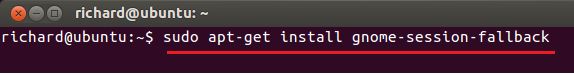

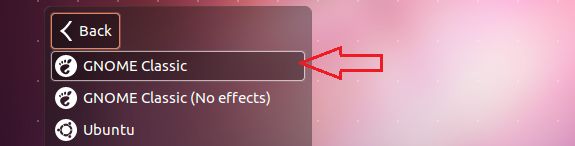
Recent Comments